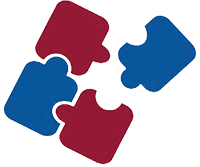Guidelines for Taking Quiz
1. On top-right of the page Click on Login
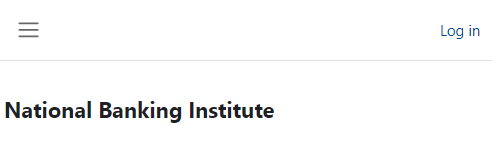
2. Enter username and password given to you, and click on Login
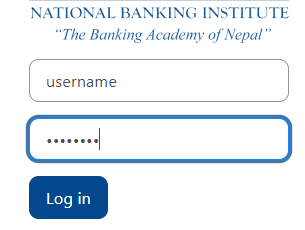
3. Click Here to open "My Courses"
or
Open "My Courses" by clicking on "My courses" given on top page, if on mobile then open Side Menu on top-left side of page and Choose "My courses" 
4. Click on the appropriate course
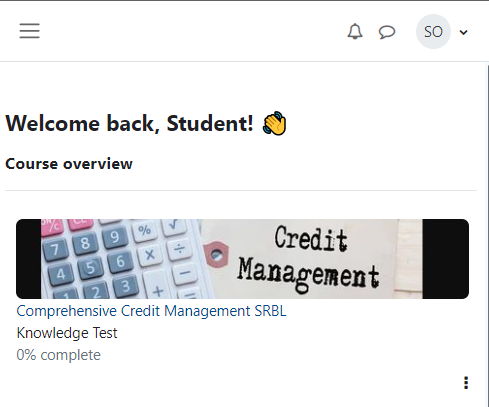
5. Click on the Attempt Quiz button shown as below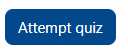
6. A Time limit message will be displayed. Click on Start Attempt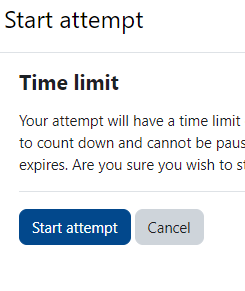
7. a. Your quiz will now begin and page will be displayed as below. Select the option and click on Next Page.
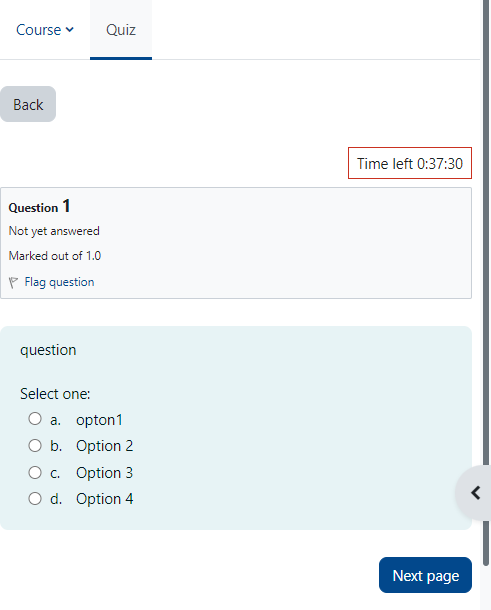
7.b. For quiz navigation click the left arrow button 
7.c. When you read the end of quiz, Finish attempt... Button will be displayed, Click on it to Submit your Answers and open summary page.
8. If there are questions that you have "Not yet answered" click Return to attempt to resume your quiz.
If you clicked Finish attempt... by accident click "Return to attempt" to resume your quiz.
9. Click Submit all and finish to complete your quiz.